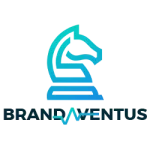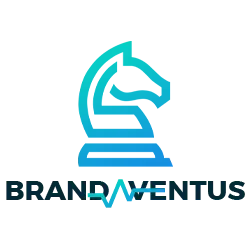Inside an Amazon Agency Playbook: Proven Strategies That Drive Sales
Selling on Amazon today is like joining a high-speed race where the tracks keep changing. If you want to win, you need more than just good products. You need a smart team, sharp tools, and a clear strategy. That’s where an Amazon agency comes in. These expert teams help sellers grow fast by following a proven playbook. Let’s walk through that playbook and see what really drives sales. The First Step to Success: Strong Foundations Laying the Groundwork with Account Auditing and Optimization Every successful journey starts with a strong foundation. An Amazon agency begins by doing a full check-up on your account. This process is called an audit. Think of it like taking your car to the shop before a long trip. They look at everything: your product listings, your images, your reviews, your ad results, and your inventory. If your listings are messy or missing key details, the agency will fix them. They make sure your titles follow Amazon’s style rules, your bullet points are easy to read, and your descriptions answer all customer questions. They even upgrade your pictures so they are clear, zoomable, and show your product from every angle. According to Shirofune, high-resolution images with zoom functionality can increase conversion rates by 12-15%. Once your store looks great, the agency turns its attention to customer reviews. Reviews play a big role in helping customers decide whether to buy your product or not. That’s why an Amazon agency helps you get more good reviews, respond politely to bad ones, and solve any problems fast. If a product keeps getting complaints about broken packaging, the agency might help you design a stronger box. If customers say the product doesn’t match the pictures, the agency updates those too. They do whatever it takes to build trust. Maintaining a 4.3+ star rating is vital, and top agencies use review management strategies outlined in LinkedIn’s SOP guide to maintain this level of performance. Driving Traffic: Advanced Advertising Tactics Sponsored Products and Beyond After the foundation is ready, it’s time to turn on the traffic. This is where advertising comes in. Amazon ads work a bit like signs on a busy highway. You want your sign to show up in the right place, at the right time, to the right people. An Amazon agency creates different types of ad campaigns to do this. They build defensive campaigns to protect your brand name (12-15% ACOS), offensive ones to take customers from your competitors (18-22% ACOS), and discovery campaigns to test new search terms (25-30% ACOS), as outlined in Canopy Management’s strategic guide. Leveraging Machine Learning for Ads But just launching ads isn’t enough. An Amazon agency constantly watches how your ads are doing. They use smart tools that track when people are shopping, how much they spend, and what other sellers are doing. Shirofune’s playbook shows that combining Sponsored Brands video ads with Product Display ads can increase brand recall by 27% while lowering customer acquisition costs. If your ad isn’t working well, they change the keywords or adjust the budget. If your price is too high, they test a lower one. They don’t guess. They use data to make every decision. Operations That Scale: SOPs and Review Management Streamlining Processes with SOPs Behind all this is a strong system of rules and routines, called SOPs. SOP stands for Standard Operating Procedure. It means having a clear plan for everything that happens in your store. What do you do when someone leaves a bad review? What do you say when a customer asks for a refund? How do you handle returns? An Amazon agency builds these playbooks so you never have to guess. This saves time, prevents mistakes, and keeps your store running smoothly even during busy seasons. Fixing Feedback Before It Hurts Sales One of the most important SOPs is how to handle negative feedback. The agency responds quickly, usually within two hours. They listen to the customer, look into the problem, and offer the best solution. Sometimes that’s a refund. Other times, it’s sending a free replacement. After the problem is solved, they take steps to make sure it doesn’t happen again. According to Flairox, issues fall into three main groups: product defects (32%), shipping damage (41%), and customer expectation mismatches (27%). Agencies use this breakdown to pinpoint what needs to be fixed. Offering replacements leads to a 54% acceptance rate, while refunds sit at 39%. Winning the Future: AI and Predictive Tools Using Data to Stay Ahead of the Curve Now, let’s talk about what really sets a modern Amazon agency apart: their use of artificial intelligence. Leading agencies now use smart systems that can predict the future. They track search term trends and know what keywords are about to become popular weeks in advance. This helps you get ahead of the competition. These tools can also test how changing your price by just a few cents might affect your sales. They can even forecast how much stock you’ll need by looking at weather patterns, holidays, and big events. If your product sells more during the rainy season or before back-to-school, the agency makes sure you don’t run out. According to the 2025 Vendor Audit Checklist, these AI tools helped reduce excess inventory by 22% and improve in-stock rates to 98.7%. Embracing Voice Search and AR Shopping As Amazon keeps changing, the best agencies keep adapting. In fact, some are already preparing for the next big trends: voice shopping and augmented reality. These might sound like science fiction, but early tests show they can triple customer engagement. Shirofune reports that these tools are already seeing 300% year-over-year growth in early adopter trials. Agencies are helping brands get ready by making sure their product pages can be read out loud by Alexa and their images can be shown in 3D. Why Amazon Agencies Are the Future All of these strategies work together. It’s not about doing one thing well. It’s about doing everything with care, speed, and insight. That’s
Amazon Restocking Fee – Everything You Need to Know
As Amazon sellers, we deal with returns all the time. Sometimes, buyers change their minds. Other times, they send back used or damaged products. These returns cost time and money. Thankfully, we have a tool to help cover those costs, the Amazon restocking fee. In this post, I’ll explain what a restocking fee is, when we can charge it, how much we can charge, and the new 2025 policy updates that affect us. If you’re a seller looking to protect your business from unnecessary losses, this is for you. What Is the Amazon Restocking Fee? The Amazon restocking fee is a percentage we can deduct from a customer’s refund when they return an item in poor condition or after Amazon’s 30-day return window. This fee helps cover costs like inspecting the item, cleaning or repackaging it, and the loss in value if the product can’t be sold as new. Let’s say a buyer sends back a $100 headset with scratches and no box. Charging a 30% restocking fee means we keep $30, and refund $70. This protects our profit margin and discourages careless returns. As explained in this Forceget article, restocking fees are especially helpful for sellers dealing with electronics, media, or other high-return items. When Are We Allowed to Charge It? Amazon only allows sellers to charge a restocking fee in specific cases. If a customer sends back a product because they didn’t like it or ordered the wrong item, we can charge a fee, but only if the item is returned used, damaged, or late. For example, if someone returned a blender after 40 days or sent back a phone with a cracked screen, we’re allowed to keep a portion of their refund. However, we cannot charge a restocking fee if the mistake was ours. That includes situations where we shipped the wrong item, the product arrived broken due to poor packaging, or the listing was misleading. Amazon wants the process to stay fair for buyers and sellers. For more real-world examples, check out this Amazon seller forum discussion. How Much Can We Charge in 2025? The exact amount depends on the item and why it’s being returned. Amazon sets limits to keep things balanced. We can charge up to 50% for items that are returned damaged or used in a way that reduces their value. For media items like DVDs or video games, where the seal is broken, we can also charge the full 50%. In severe cases, like totally unsellable returns, the fee may be 100%, but Amazon closely watches this. Most other returns fall under a 20% to 30% fee range, especially if they’re just late or missing original packaging. For example, if a $200 tablet is returned with a cracked screen, and we apply a 50% fee, the buyer gets a $100 refund. We retain $100 to cover losses. A full breakdown is available in this SourceMogul restocking fee guide, which is worth checking out if you’re unsure how much to charge per item type. What Changed in 2025? In late 2024, Amazon added a big new rule that became fully active in 2025. Now, whenever we charge a restocking fee for damage, we must provide photo evidence. This means taking clear pictures of the returned product, showing any scratches, missing parts, or broken packaging. We must upload those photos when processing the refund. Amazon uses these images to help resolve disputes and keep things fair. Since this change, many sellers, including myself, have noticed fewer unfair A-to-Z claims. According to ZonGuru, there’s been a 30% drop in such complaints since photo requirements were added. However, this policy does add extra work. I now inspect and photograph each return carefully, but it’s worth it to avoid penalties and lost money. FBA vs. FBM – Who Has More Control? If you sell using FBA, you have less control over restocking fees. Amazon handles the returns and automatically calculates the fee based on item condition. You don’t need to upload photos, but you also can’t adjust the fee yourself. As an FBM (Fulfilled by Merchant) seller, like me, you handle your own returns. This gives you more control; you can inspect each item, decide if a fee is fair, and issue the refund accordingly. But you must also follow the new photo rule and document everything properly. If you’re thinking of switching from FBA to FBM to control more of your returns, make sure you also have a system for tracking photos and communication with buyers. Watch Out for Local Laws Not all countries allow large restocking fees. In California, for example, sellers can only charge up to 20% on non-defective returns. In the European Union, buyers get a 14-day window to return goods with no restocking fee if the item isn’t damaged. As a seller, I always make sure my return policies meet these local rules. If you sell across different regions, you should check your return terms and adjust them as needed. It’s better to be safe than to get flagged by Amazon for breaking local laws. You can read more on Amazon’s official rules here: Amazon Return Policies Best Practices for Using Restocking Fees Restocking fees are about fairness. Overusing them or surprising customers with unexpected deductions can lead to bad reviews or negative feedback. So I always explain the fee clearly in my return messages. If I charge 30%, I show the reason and include pictures of the damage. I also make sure my return policy on my listings mentions restocking fees upfront. This clear, respectful communication helps me avoid complaints and build buyer trust, even when they don’t get a full refund. Use Restocking Fees the Smart Way The Amazon restocking fee is one of the few tools we have to protect ourselves from costly returns. When used correctly, it covers real business expenses and stops people from abusing the return system. With the 2025 update requiring photo evidence, the process is now more secure and fair for everyone. Yes,
Amazon Deactivation Notice Citing Section 3? Here’s What to Do Next

You open your Amazon Seller Central dashboard and suddenly feel your heart sink. A blunt, red warning greets you: Your Amazon selling privileges have been removed due to a violation of Section 3 of the Business Solutions Agreement. At first glance, this message appears cryptic. Unfortunately, Amazon’s system rarely provides much context in such notices, leaving sellers confused and overwhelmed. However, this situation is not rare. Every month, hundreds, if not thousands, of Amazon sellers receive deactivation notices related to Section 3. If you’re one of them, you are not alone, and most importantly, you are not helpless. With the right steps, you can appeal the decision, restore your account, and continue building your e-commerce business. Understanding Section 3 of Amazon’s Business Solutions Agreement To navigate your suspension, you must first understand the underlying policy Amazon uses to justify it. Section 3 of the Amazon Business Solutions Agreement gives Amazon broad discretion to suspend or terminate seller accounts. According to the clause, Amazon can immediately revoke access to your selling account if your actions: This intentionally vague phrasing gives Amazon legal leeway to maintain the safety and integrity of its marketplace. However, it also means they can suspend accounts without specifying the exact violation. This ambiguity creates confusion among sellers and makes it harder to identify the root cause without deeper investigation. In recent years, Amazon has used Section 3 increasingly to combat counterfeit products, performance issues, and policy violations. Reports from Marketplace Pulse show a rising trend in account suspensions, as Amazon continues to prioritize customer trust over seller convenience. Why You Received a Section 3 Deactivation Amazon typically does not explain precisely why it deactivated your account under Section 3. However, common causes fall into predictable categories. Sellers often trigger suspensions for issues related to product authenticity, customer satisfaction, or policy violations. For example, if your order defect rate exceeds Amazon’s threshold of 1%, your account may be deemed high-risk. Similarly, customer complaints about inauthentic goods (even if unfounded) can lead to an account review. Sellers using unknown or non-compliant suppliers may find themselves accused of selling counterfeit or unsafe items. Additionally, operating multiple seller accounts without written permission from Amazon violates their terms and can lead to swift suspension. Even something as subtle as sharing Wi-Fi with another seller account can cause your store to be linked and flagged. The bottom line? If Amazon deems your account a risk to customers, it won’t hesitate to act, even preemptively. You can explore seller experiences and advice on platforms like Reddit’s Fulfillment by Amazon (FBA) community or trusted sources such as WebRetailer. First Steps After Receiving the Notice It’s natural to panic when your account gets suspended, especially if Amazon cites Section 3 without clear reasoning. However, your priority should be to remain calm and act methodically. Begin by carefully reading the entire deactivation message. While Amazon uses standard templates, there may be subtle hints. For instance, terms like “inauthentic,” “poor performance,” or “related account” can guide your next steps. Immediately after, download all your available data. Amazon may limit access to seller reports during a suspension. Preserve your order history, return reports, performance metrics, and any customer correspondence. These documents will form the evidence base for your appeal. Next, visit the Account Health Dashboard in Seller Central. This section highlights flagged ASINs, customer complaints, and policy violations. Often, these alerts point directly to the issue Amazon flagged. You should also refrain from creating a new seller account. Amazon’s detection systems can link accounts via IP addresses, device fingerprints, and even bank account information. Starting a new account may worsen your situation and make reinstatement nearly impossible. How to Appeal a Section 3 Suspension Once you’ve identified the likely cause, the next step involves crafting a Plan of Action (POA). This document serves as your formal appeal and is your best shot at reinstating your selling privileges. Begin your appeal by outlining the root cause. Use the data you gathered to create a clear picture of what went wrong. For example, if customers claimed your products were not as described, point to any misleading listings or issues with your supply chain. From there, you must detail the corrective steps you’ve already taken. These could include pulling inventory, reviewing supplier certifications, or issuing refunds. Amazon wants to see action, not just promises. Finally, describe how you’ve implemented long-term solutions. This is critical. You might explain that you’ve adopted a new supplier with better traceability, upgraded your quality control system, or instituted staff training on Amazon policy compliance. Avoid emotional appeals or vague promises. Amazon responds best to structured, fact-based appeals. For help writing an effective POA, you can consult Amazon-specific legal blogs like Rosenbaum Famularo, PC, or EcomCrew’s Amazon suspension guide. Once ready, submit your appeal through Amazon’s performance notification page, which allows direct uploads and tracking of your appeal’s status. How Long Does It Take Amazon to Respond? The response time varies significantly. Some sellers receive feedback within 24 hours, while others wait over a week. If Amazon rejects your first appeal, they typically include feedback. Use this feedback to revise your POA instead of resubmitting the same version. Persistence pays off. Sellers who thoughtfully revise and improve their appeal often succeed after two or three submissions. Meanwhile, avoid contacting Amazon Seller Support through standard help tickets for these cases; they cannot assist with suspension appeals. If your appeal remains unanswered after a week, consider following up by replying to the performance notification thread. Be polite, concise, and reiterate that you’ve submitted a compliant and structured POA. When Should You Hire a Suspension Appeal Expert? If you’ve exhausted your efforts, you may want to hire an experienced Amazon appeal service. However, this decision should come with caution. Not all appeal services are created equal. Avoid services that promise guaranteed reinstatement or rely on generic templates. Instead, seek consultants with strong reputations, transparency, and knowledge of Amazon policy trends. According to The Verge, an entire industry of appeal services
How to Do Product Research on Amazon: A Simple Guide for Beginners

If you want to sell on Amazon and make real money, one of the most important things you need to learn is product research. Product research means finding the right product to sell. It sounds easy, but it’s not. You have to be smart and careful. This guide will walk you through product research step by step, in a clear and understandable way. Why Product Research Is So Important Before you start selling, you must pick the right product. If you choose a poor product, regardless of how effective your ads or listings are, you will struggle to generate sales. Good product research helps you find products that customers want, that you can make money from, and that are not too hard to sell. Many new sellers rush through this step, only to end up losing money. Don’t do that! Spend time doing product research. One month or more is a good idea. The better your research, the better your chances of success. Two Things You Need to Start Product Research There are two big things you need before you start looking for products: What Should Your Product Criteria Be? Here are the main things to look for when picking a product: How to Find Product Ideas Once you know what to look for, it’s time to find product ideas. This is where product research tools become very useful. Helium 10, for example, has a huge database of Amazon products you can search through. You start by entering filters like category, minimum price, monthly revenue, and maximum number of reviews. After a short while, the tool will give you a list of products that match your criteria. However, this list is only the beginning. If you spend more time exploring, you will discover even better products. Remember, millions of products sell on Amazon, so the possibilities are endless. To summarize everything: However, remember that this is just the beginning! If you spend more time, you’ll find even better products because millions of products sell on Amazon. You just need to look carefully. Checking Competition and Product Details Finding good product ideas is not enough. You need to dig deeper. Look at your competitors closely: Don’t rush this step! Taking your time here will save you headaches later. Manual Product Research Methods Sometimes, you don’t want to rely only on tools. You can do manual product research on Amazon itself. This means using the Amazon website and looking carefully for clues. One way is to use popular brands you know in the category you want to sell in. For example, if you want to sell skincare, look at big brands like Vaseline. But don’t sell those brands! Instead, check the products these brands sell and who else is selling similar products. You look at the sellers on a popular brand’s listing and then check their inventory. This helps you see what products are selling well under less-known brands. Then, you remove the popular brand name from the product’s keywords and search for just the product type, maybe adding words like “smooth” or “silky” to refine the search. The goal here is to identify smaller brands that are selling well. It’s easier to compete with these than with big brands. This manual method helps you learn what works on Amazon and what customers want. Example Products From Research Here are two examples found using product research tools: Final Tips for Successful Product Research In conclusion, thorough product research is the foundation of a successful Amazon business. Don’t rush it. Spend at least a month or more exploring ideas, checking competitors, and learning about the market. Use both tools and manual research methods. Dig deep into the competition by reading reviews and checking patents. Consider ways to enhance or personalize your product and develop a strong brand identity. Effective product research leads to informed product choices, resulting in improved sales and profits. Take your time, be patient, and get ready to find the perfect product to start your Amazon journey. Want Experts to do the Product Research For You? Ready to take your Amazon business to the next level? At Brand Aventus, we specialize in helping sellers like you find winning products and build powerful brands. Don’t leave your success to chance, partner with Brand Aventus and start turning your product research into real profits today. Get in touch now and let’s find your perfect product together!
Why Every 6-Figure FBA Brand Relies on an Amazon PPC Agency

In today’s ultra-competitive Amazon marketplace, running ads isn’t optional; it’s essential. With over 75% of third-party sellers already leveraging Amazon PPC to drive visibility and sales, advertising has become the dominant marketing strategy on the platform. However, for six-figure FBA brands seeking to scale further, relying solely on in-house efforts often results in wasted spend and missed opportunities. That’s where an Amazon PPC agency comes in. The Power of Amazon PPC in Scaling Amazon PPC (Pay-Per-Click) is no longer a growth hack; it’s the foundation of a serious scaling strategy. According to Empire Flippers, 87% of six-figure FBA sellers actively use PPC to hun grow and sustain their business. Why? Because the correlation between PPC use and revenue generation is undeniable. In fact, sellers who invest in Amazon PPC are more than twice as likely to generate over $10,000 in monthly sales compared to those who don’t. Strong conversion metrics support this performance. As of early 2025, the average Amazon PPC conversion ranges from 9.58% to 9.72%, proving that paid ads consistently attract high-intent, purchase-ready buyers. For sellers trying to scale to or beyond six figures, this level of targeting is invaluable. Complexity Demands Expertise While PPC is powerful, it’s far from simple. Successful campaign management involves: With the average CPC ranging between $0.71 and $1.20 (and climbing as high as $1.50 in competitive categories like electronics), a poorly managed campaign can burn through budget fast. That’s why six-figure brands turn to Amazon PPC agencies: they bring the experience, tools, and strategic insight needed to ensure that every dollar spent contributes to profitable growth. Multi-Layered Strategy Across Campaign Types A major reason top brands rely on agencies is their ability to execute layered advertising strategies. Rather than relying on just one type of campaign, successful sellers use a combination: This mix enables full-funnel engagement, a process that requires ongoing optimization, A/B testing, and performance analysis, tasks that an experienced agency excels at. PPC Spending: Investment or Expense? Many newer sellers view advertising as a cost. However, successful FBA brands understand that PPC is an investment in visibility and sales velocity. Most six-figure sellers allocate a minimum of $5,000 per month to Amazon ads, expecting every dollar to yield a measurable return on investment (ROI). However, with rising CPC rates and growing ad competition, effective budget management has become more critical than ever. Agencies not only help brands scale their ad efforts, but they also ensure that budgets are used efficiently. They identify underperforming keywords, test new ad creatives, and continuously refine targeting to boost returns. The Marketplace Is Evolving Fast Amazon generated a staggering $37.74 billion in ad revenue in 2022, and that figure is projected to reach $70.8 billion by 2027. This explosive growth indicates a rapidly evolving advertising landscape. As more brands enter the marketplace and ad costs rise, the margin for error becomes increasingly narrow. For this reason, staying ahead of trends, algorithm updates, and bidding wars isn’t something most sellers can do alone. That’s why hiring an Amazon PPC agency has moved from a luxury to a necessity for serious FBA brands. Results That Speak for Themselves How We Transformed a Struggling Supplement Brand into a Best Seller When this client approached us, they were in a challenging position, having heavily invested in Amazon PPC but seen minimal returns. Their ROAS hovered around 1.3x, and monthly sales were stagnant at $40,000. Despite a decent product, their campaigns were misaligned, inefficient, and lacked strategic direction. We took a complete, strategic overhaul of their PPC efforts. Our team: The Outcome (90 Days Later): Beyond the numbers, the client achieved Bestseller status in two subcategories, an accomplishment that further bolstered their organic ranking and overall brand authority. This transformation not only demonstrates the ROI of expert campaign management but also highlights why a professional Amazon PPC agency is crucial for unlocking trapped growth. Why Choose an Amazon PPC Agency? The value of a skilled Amazon PPC agency becomes crystal clear when you look at the numbers: Whether it’s hitting your first six figures or breaking into the seven-figure bracket, the path is much smoother with the right agency partner. Scale Smarter, Not Harder Amazon is no longer the Wild West of eCommerce, and it’s a crowded battlefield. And in this competitive environment, working with an Amazon PPC agency isn’t just a shortcut to growth. It’s your strongest weapon for long-term success. At Brand Aventus, we specialize in scaling FBA brands through data-driven PPC strategy, expert campaign management, and aggressive optimization. If you’re ready to take your Amazon business to the next level, let’s talk. Book a free Amazon PPC audit today and discover how we can help your brand grow smarter and faster.**
External Traffic Is the Future of Amazon Growth (Here’s How Amazon Attribution Makes It Work)

Amazon is a big place with millions of sellers. It’s becoming increasingly challenging to stand out and grow your business solely by utilizing tools within Amazon. That’s why smart sellers are starting to look beyond Amazon to attract more customers. This is called external traffic. And the best way to understand how well that traffic is working is by using a tool called Amazon Attribution. Let’s break it all down in simple terms. Why Growing on Amazon Is Getting Harder Years ago, you could list a product, run a few Amazon ads, and see lots of sales. However, with the increasing number of products and ads, the cost of advertising is also rising. It’s also harder to get your product to show up in search results because there’s more competition. Amazon’s own ads, called PPC (Pay-Per-Click), are still useful. But they’re more expensive and crowded than ever. If you want to grow your Amazon business today, you need to bring people from outside Amazon, like from Google, Facebook, Instagram, or YouTube, to your product page. This outside traffic doesn’t just help you get more sales. Amazon views this outside traffic as a positive development. It informs Amazon that your product is in high demand, which helps boost your product ranking. That’s how external traffic leads to better Amazon growth. Furthermore, nearly 42% of Amazon’s total traffic already comes from external sources, equating to almost 1 billion visits. And most of that traffic—about 90%—is organic, with Google holding a 92.18% market share. That means shoppers are discovering Amazon listings from search engines first, long before they log onto Amazon itself. Amazon Rewards External Traffic One thing many sellers may not know is that Amazon actually rewards listings that receive traffic from other websites. When people come to Amazon from outside platforms and make a purchase, it indicates to Amazon that your product is trustworthy and well-received. Amazon’s algorithm notices this activity and often ranks your product higher. Higher rankings mean more people can find your product in search results. So, even if you spend money bringing in traffic from social media or search engines, you also improve your organic traffic on Amazon. That’s a double win for Amazon’s growth. External traffic doesn’t just bring visits. It also converts. According to Carbon6, external sources drive 41% of total Amazon sales, and visitors from these sources have a high cart-to-purchase conversion rate of 58.6%. This means that people who click in from outside are more likely to make a purchase. Sellers who utilize external traffic can also reduce their dependence on Amazon PPC. Instead of competing for expensive ad space, they build new paths to their product, and often lower their costs while growing sales. Amazon encourages sellers to attract new traffic from outside its platform, as this helps them reach a broader customer base and expand the ecosystem. In return, sellers who do this the right way often get better visibility, more sales, and long-term results. What Is Amazon Attribution? Let’s say you tell your friends to go buy something from your Amazon store. If they buy it, wouldn’t you want to know which friend helped the most? That’s what Amazon Attribution does, but for your ads and outside traffic. Amazon Attribution is a free tool that helps you track how people from outside Amazon behave once they visit your product page. It shows you where they came from, what they clicked on, and if they bought your product. You can use it to see which websites or ads bring the most buyers, learn what kind of messages or pictures get clicks, and make better decisions for your next campaign. The cool part? You can test different platforms and see what really works, rather than guessing. How Amazon Attribution Helps You Grow Amazon growth is not just about selling more. It’s about learning what works so you can do more of it. When you use Amazon Attribution, you get real numbers. These numbers show you which ads are helping and which ones aren’t. For example, if you run ads on Facebook and YouTube, you can see which one brings in more people who actually buy. You can also find out what kind of posts or videos work best. Do your customers like product videos? Or maybe they prefer testimonials from happy buyers? Amazon Attribution helps you figure that out so you can spend your money wisely. By measuring high-performing campaigns, you can send better external traffic, and knowing that 41% of Amazon sales already come from these channels makes this even more important. A Simple Example of Amazon Growth Using External Traffic One of our clients sold pet supplements. They were doing okay, but wanted to grow. We helped them run Facebook ads showing cute videos of pets and customer reviews. We used Amazon Attribution links to track the number of people who clicked and made a purchase. After just one month, we observed that the video featuring a dog owner discussing the product received the most clicks. We focused on that ad and stopped running the ones that didn’t perform well. In just two months, their Amazon sales doubled. That’s how external traffic, combined with the right tracking, led to real Amazon growth. Why External Traffic Is So Powerful When you send people to your Amazon listing from other places, you do more than get sales. You build trust. You reach people who might not have searched on Amazon at all. And best of all, you’re not fighting with every other seller for the same Amazon ad space. Also, you can control the message. On Facebook or Google, you decide what people see. You can share a story, write a review, or offer a special deal. This helps people get to know your brand before they even click. This kind of control makes your brand stronger. It’s not just about one sale. It’s about building a business that lasts and grows. And considering that nearly 1 billion visits to Amazon
This Is Why Top Brands Are Ditching Facebook Ads for Amazon DSP (And You Should Too)

Facebook Ads have long dominated the digital ad space, but there’s a quiet revolution happening now. Smart brands are already making the switch. From beauty products to big tech, top advertisers are choosing a different platform, one that understands its shoppers better than anyone else: Amazon DSP. So, why are they leaving behind a giant like Facebook? What makes Amazon DSP such a big deal? Let’s explore. For a deeper look at global DSP scaling, check out this case study by Carbon6. What Is Amazon DSP? (And Why It Matters) Amazon DSP stands for Demand-Side Platform. In simple words, it is a tool that helps businesses show their ads to the right people using Amazon’s own shopping data. With DSP, you can run ads not just on Amazon, but also on apps, websites, and even on TVs. The best part? It uses what people actually do, such as what they buy or search for, to help you find the perfect audience. That makes your ads smarter and more useful. Now that you know what it is, let’s look at how it works and why it’s so powerful. Why Top Brands Choose Amazon DSP Smarter Targeting with Real Shopping Data Rather than throwing ads into the digital void and hoping someone bites, Amazon DSP targets individuals who are already showing buying intent. We’re talking about real, trackable actions, such as someone searching for resistance bands or adding a yoga mat to their cart but not completing the purchase. With DSP, you can reconnect with that person and display an ad for yoga accessories while they’re still in the right mindset. It’s not just smarter, it’s strategic. You’re speaking to people who’ve already raised their hands, making your message land harder and convert better. Showing Ads That Match the Content (Contextual Targeting) Timing is everything. Amazon DSP’s contextual targeting reads the actual content on a webpage in real-time. So when someone’s diving into a blog post about hiking tips, they could be shown your ad for a hydration pack or trail shoes. This isn’t random. It’s relevance done right. Amazon even shared a case study showing ROAS skyrocketed when brands aligned ads with content. One brand saw 20x the return just by being present when the customer’s mindset was right. That’s the magic of being in the right place at the right time. Reaching People on Any Device, Anytime We’re all screen hoppers. A user might start browsing on their phone, research more on a laptop, and finish watching product reviews on their smart TV. Amazon DSP keeps up. It connects the dots between those devices and knows who’s who. So, whether someone is scrolling on their lunch break or binge-watching a series in the evening, your ad can follow their journey and speak to them in a way that feels seamless, not spammy. Even better, it knows where they are in the buying process. Maybe they’ve just discovered your brand, or maybe they almost bought something and left it behind. DSP adjusts the message accordingly. Go Beyond Amazon.com Yes, Amazon DSP works on Amazon, but that’s not all. It opens doors to a much broader network: trusted websites, well-known mobile apps, and popular streaming platforms like Prime Video and Fire TV. This means you’re not just advertising in Amazon’s world. You’re stepping into your customer’s world, wherever they are online. And because Amazon carefully curates this space, you can be confident that your brand is appearing in reputable, brand-safe environments. Use Video and Display Ads to Catch Attention Different people respond to different things. Some stop in their tracks for a strong visual; others get hooked on a story told through video. Amazon DSP lets you play in both fields. With eye-catching display ads or immersive video formats, you can deliver your message in a way that sticks. Whether it’s a 15-second explainer clip or a banner that pops just right, DSP helps you get remembered, not ignored. Track What’s Working and What’s Not Here’s where things get really smart. Amazon DSP taps into over 500,000 data signals to help you make better choices automatically. It tracks everything from where your money’s going to what kind of return you’re getting. You’ll know exactly which ads are clicking and which ones need a refresh. No more flying blind. And since the system continually learns and adjusts in real-time, your performance improves without the guesswork. Great for Building Brand Awareness Even if someone isn’t ready to click “Buy Now,” getting your name out there is important. Amazon DSP helps you consistently appear in the right places, planting seeds that grow over time. So when you’re launching something new or trying to break into a market, DSP helps you create that first impression and keep it going. Later, when the shopper is finally ready to act, your brand will already feel familiar. Best for Brands That Want to Grow Amazon DSP isn’t a casual tool; it’s built for brands ready to play big. If your goal is to move from being “just another seller” to becoming a go-to brand, this is the kind of platform that can help you scale. It works especially well if you have the resources to invest and the ambition to grow. DSP meets you with power and precision, making it ideal for brands with big visions and the budgets to match. A Few Things to Keep in Mind Let’s not gloss over the details. Amazon DSP, as powerful as it is, comes with its own set of challenges. First, the learning curve isn’t exactly gentle. It can be a bit complex to navigate, especially if you’re used to more straightforward platforms like Sponsored Products or Facebook Ads. Secondly, the costs can be intimidating. Amazon DSP often requires a minimum spend, and it’s really designed for brands that have some marketing dollars to invest. If you’re operating on a shoestring budget, this might not be the best starting point. And then there’s timing. If you’re hoping for an overnight
Amazon FBA vs FBM: Which Is the Best Model in 2025?

In 2025, Amazon FBA dominates the market, but deciding between FBA and FBM involves key considerations beyond costs. You need to choose whether to rely on Amazon for fulfillment, handle shipping yourself, or work with a third-party logistics (3PL) provider. Each option has its benefits, and making the right choice is crucial for your business’s success. This guide clearly compares Amazon FBA vs. FBM and 3PL side-by-side, helping you choose the smartest fulfillment strategy based on your budget, goals, and growth stage. For more context on fulfillment mistakes, read 10 most expensive mistakes new Amazon sellers make. What Is FBA, FBM, & 3PL? (Quick Breakdown) Let’s start simple. There are three main ways to fulfill Amazon orders, and each works best in different situations. FBA (Fulfilled by Amazon) FBA is Amazon’s all-in-one fulfillment service. You send your products to an Amazon fulfillment center, and they handle everything from storage and picking to packing, shipping, and customer returns. This option is best if you want automation and access to Amazon’s fast Prime shipping network. With FBA, you focus on sales while Amazon manages the logistics. Learn more from Amazon’s official FBA overview. FBM (Fulfilled by Merchant) With FBM, you list your products on Amazon but fulfill the orders yourself. This means you’re responsible for storing inventory, packing orders, and shipping them to customers. FBM can work well for sellers who have in-house fulfillment or want more control over packaging and branding. It also allows more flexibility with custom inserts and handling specific shipping preferences. Learn more on Amazon’s FBM Help Page. 3PL (Third-Party Logistics) A 3PL is a non-Amazon company that stores and ships your products for you. These providers often integrate directly with Amazon to fulfill FBM orders or support FBA restocking. 3PLs are useful when you want to outsource fulfillment without relying entirely on Amazon. They’re especially helpful for sellers managing inventory across multiple sales channels, such as Walmart, TikTok Shop, and Shopify. Read more in Shopify’s 3PL guide. Cost Breakdown: What’s Cheaper in 2025? In 2025, costs have changed across all fulfillment models. Amazon FBA fees have increased. Inbound Placement Service charges, storage surcharges, and return handling fees are higher than ever. However, you get benefits like fast shipping and customer service. For the latest FBA fee updates, check Amazon’s official 2024–2025 FBA fee changes. FBM costs are rising too. USPS and carrier rates went up, and if you’re fulfilling orders yourself, you’ll spend more time packing, labeling, and managing returns. Learn more from USPS Pricing and Rate Changes. 3PL pricing can be more affordable for larger or bulky items. You pay for storage, pick-and-pack, and shipping, but you often save compared to Amazon’s peak-season storage costs. Some leading 3PLs provide dynamic rate tools and volume-based discounts, making them competitive alternatives. “I profit more on FBA now. USPS rates have gone up so much… It used to be even.” -Reddit user. Pros and Cons of Amazon FBA Pros of FBA Cons of FBA “If you’re scaling, FBA gives feedback protection and Prime visibility.” – Reddit user. Pros and Cons of FBM + 3PL Pros of FBM and 3PL Cons of FBM and 3PL “I use FBM to test products. If they flop, I’m not stuck with FBA storage fees.”- Reddit user. When to Use Amazon FBA, FBM, or a 3PL Choosing the right model depends on your situation. If you’re just starting on Amazon, FBA is often the best way to gain traction quickly. For deeper insight, you can also explore our guide on whether Amazon FBA is still worth it in 2025. It gives you access to Prime shipping and lets Amazon handle most of the heavy lifting. If you’re testing a risky or unproven product, using FBM or a 3PL is a safer option. This way, you won’t lock up inventory in Amazon’s warehouses and won’t be hit with storage fees if the product doesn’t sell. When scaling a best-selling item, FBA still shines. The speed, automation, and Prime visibility help drive more conversions and let you focus on growth. For oversized, seasonal, or slow-moving inventory, FBM combined with a 3PL often makes more sense. You’ll save on storage fees and maintain flexibility. If you run a brand that sells on platforms like Walmart, TikTok Shop, or your own Shopify store, FBM and a 3PL can centralize your inventory and fulfill orders from every channel. Lastly, if you want to avoid FBA restock limits during Q4 or major sales events, using a 3PL as a buffer to feed inventory into FBA can help you stay in stock without overpaying on storage. Why a Hybrid Strategy Wins in 2025 Most experienced sellers in 2025 are no longer sticking to just one fulfillment method. Instead, they combine Amazon FBA with 3PL or FBM to create a flexible and cost-effective strategy that gives them the best of all worlds. A hybrid approach allows sellers to use FBA for their top-performing SKUs—those products that sell quickly and benefit from Amazon’s Prime badge and logistics. At the same time, they can use FBM or a 3PL to test new products or manage slower-moving inventory without the risk of incurring high storage fees. If you’re considering launching a new store, our article on Amazon dropshipping profitability in 2025 provides more perspective. Sellers also rely on 3PLs to restock FBA more affordably and quickly, especially during high-demand periods like Q4. Additionally, using a 3PL makes it easy to fulfill non-Amazon orders from platforms like Shopify, Walmart, and TikTok Shop, all from the same inventory pool. By combining these methods, sellers gain more control, reduce fulfillment risk, and protect their profit margins across all sales channels. How to Build a Fulfillment Strategy That Works To succeed with a hybrid strategy, start by identifying your best-selling products and shipping those via FBA to maximize reach and Prime eligibility. Next, use FBM or a trusted 3PL to handle low-volume, seasonal, or oversized items to save on fees and remain agile. Finally, look at the bigger
How to Sell on TikTok Shop: The Ultimate Beginner’s Guide [2025]

TikTok is where trends catch fire, and now, where products move fast. In 2025, TikTok Shop has become a practical and accessible way to build a real online business. This isn’t just a trend, it’s a proven opportunity. In fact, November 2024 was TikTok Shop’s strongest month in the U.S., generating $1.29 billion in GMV, including over $100 million on Black Friday. If you’ve been hearing about TikTok Shop but still feel in the dark, this guide is for you. It’s time to stop wondering and start knowing. We’ll show you exactly how it works, from setting up your store and choosing what to sell, to creating videos that turn views into sales. This is your step-by-step breakdown with zero fluff and all the answers. What Is TikTok Shop & Who Can Sell? TikTok Shop is TikTok’s built-in ecommerce feature. It allows users to buy products directly from videos, livestreams, and creator profiles without ever leaving the app. You can sell on TikTok Shop if you: Roughly half (49.7%) of TikTok shoppers in the U.S. purchase something from the platform once a month. So, whether you’re a brand or an individual, TikTok makes it easy for beginners to register and start selling. How to Set Up Your TikTok Shop (Step-by-Step) Once approved, your TikTok Shop account will be live and ready to accept orders. What to Sell & How to Create Content That Converts Not every product works well on TikTok. People love to watch videos that are fun, fast, and full of action. Products that usually perform well are trendy, visually appealing, and low-cost, typically under $50. You don’t need fancy ads. Focus on real, engaging content that fits TikTok’s casual style. This includes short unboxings, live demos, trending sounds, or creator partnerships. Whatever you sell, your TikTok Shop content strategy should always match how people use the app—quick, casual, and creative. How Orders, Shipping & Payments Work When a customer places an order, you’ll receive a real-time notification through the TikTok Shop Seller Center. You’re then responsible for picking, packing, and shipping the product using the shipping method you previously set. TikTok tracks the delivery, and once the product is confirmed as delivered, your payment is released, usually within 3–7 days. For sellers in select regions, TikTok offers a program called TikTok Shop Fulfilled by TikTok (FBT), where TikTok handles storage, packaging, and shipping on your behalf. This can improve delivery speed, boost customer satisfaction, and help you win the “Fulfilled by TikTok” badge, which increases buyer trust. You can also explore third-party logistics (3PL) providers to scale operations, but make sure they integrate well with TikTok’s tracking and notification system. For a detailed breakdown of TikTok’s fulfillment and payment policies, visit their Help Center. Tips to Succeed + Common Mistakes to Avoid If you want to succeed on TikTok Shop, consistency and content quality matter. Posting regularly (ideally 3 to 5 times per week) keeps your audience engaged and signals to TikTok’s algorithm that you’re active and worth promoting. But it’s not just about quantity. You also need to understand what’s working. Use TikTok’s built-in analytics (check out TikTok Analytics Guide) to track video performance, watch time, and conversion data. Focus on the types of content that get viewers to comment or click through. Many sellers overlook the power of community. Respond to comments and reviews quickly. Going live even once a week can dramatically boost visibility and build trust with potential buyers. Tools like TikTok’s Creator Marketplace can also help you find influencers to promote your products authentically. On the flip side, don’t rely too heavily on one viral video to carry your store. Viral content can bring a quick boost, but long-term growth comes from reliable shipping, fast customer service, and consistent product availability. Poor video quality, delayed fulfillment, or ignoring messages will quickly drive customers away. Think of TikTok Shop as a storefront, not a one-hit wonder. The more you treat it like a real business, with content, care, and customer attention, the better your chances of long-term success. TikTok Shop vs. Amazon & Walmart While TikTok Shop is a rising star in ecommerce, it’s worth comparing it to established giants like Amazon and Walmart to understand where each shines. TikTok Shop TikTok Shop offers an entertainment-first approach to ecommerce. Sales happen within a content feed, meaning your product can go viral overnight. It’s ideal for visual, impulse-buy products and sellers who can create or collaborate on engaging video content. The biggest advantage is TikTok’s algorithm, which can push your product to millions organically, without relying solely on paid ads. Amazon In contrast, Amazon is a search-based platform. Buyers go there with intent, which often results in higher conversion rates for evergreen or essential products. However, competition is fierce, and you need strong SEO, reviews, and FBA logistics to stand out. Amazon favors mature listings, long-term sellers, and PPC mastery. Walmart Walmart Marketplace is growing, but still less saturated than Amazon. It’s stricter in approvals and best suited for sellers with existing inventory and experience. Walmart focuses heavily on pricing and fulfillment standards, and currently lacks the viral edge of TikTok’s algorithm-driven discovery. If you’re just starting and want to build a brand around content and community, TikTok Shop may give you faster traction. If you’re focused on consistent sales and established demand, Amazon might be the better long-term play. Some sellers even succeed by using TikTok to drive traffic to Amazon or Walmart for fulfillment. Want help navigating which channel is best for you? Want Your Own Expert Team? TikTok Shop is growing fast, and it’s not too late to get started. The tools are simple, the reach is massive, and customers are ready to buy. Want to launch with confidence? At Brand Aventus, we help new sellers set up, optimize, and scale their TikTok Shops for real success. Book your free consultation today and start building a TikTok Shop that sells.
6 Deadly Amazon PPC Mistakes Sellers Make

Amazon PPC mistakes cost sellers thousands, sometimes before they even make their first sale. If you’ve ever set up ads and wondered where your money went, you’re not alone. From poor keyword targeting to neglecting bid strategy, these small oversights can snowball into big losses. Worse, most sellers don’t even realize they’re making these mistakes until it’s too late. In this guide, we’ll break down the top 5 Amazon PPC mistakes and show you exactly how to fix them. Whether you’re just starting or scaling up, these insights will help you stop wasting ad spend and start growing profitably. 1. Launching Campaigns Without a Strategy Many sellers think turning on Amazon PPC means instant sales. So, they start with auto campaigns, set no limits, and hope for the best. But Amazon PPC doesn’t work like magic. If you don’t plan first, you’ll likely overspend and get low-quality clicks. Even if you’re adjusting bids weekly, are you checking performance changes before and after those adjustments? Most sellers don’t, and the few who do find it time-consuming. How To Fix It? Set clear goals upfront. Are you aiming for more sales, reviews, or better rankings? Based on that goal, choose between automatic or manual campaigns. Begin with a small daily budget and use real data to guide your keyword testing. Then, build a simple tracker to monitor how campaigns perform five days before and after any bid update. That way, you’re improving with every change, not just guessing. 2. Using the Wrong Keywords Using bad keywords is one of the most common Amazon PPC mistakes. Some sellers guess keywords or use broad terms that don’t match buyer intent. For example, selling a “kids water bottle” and using the keyword “bottle” will waste money. You’ll show up in the wrong searches and get clicks that don’t convert. Instead, use keyword tools like Helium 10 or Amazon’s Search Terms Report to make smarter decisions, and apply niche keyword strategies like those shared in this Amazon keyword guide. Look for long-tail keywords with clear intent. But also go beyond keywords. Consider what’s happening around your listing: Not knowing your retail signals, like pricing, inventory, and competitive positioning, makes your keyword strategy superficial. To win with PPC, your ads must match your retail reality. 3. Ignoring the Search Term Report One huge Amazon PPC mistake is not looking at your Search Term Report. This free report shows what real customers typed before clicking your ad. Here’s how Amazon explains it. If you skip this step, you’ll miss out on powerful data and probably waste money on bad terms. Even worse, if you don’t align your analysis with your product’s retail performance (inventory, pricing, review trends), you may keep investing in poor performers. By checking this report, you can: Review your report weekly and align your findings with product pricing and stock levels. 4. Letting ACoS Run Wild ACoS (Advertising Cost of Sale) tells you how much you’re spending to make a sale. Many sellers ignore it, or don’t even know what a good ACoS looks like. Here’s a simple rule: If your ACoS is higher than your profit margin, you’re losing money. For example, if your product sells for $25 and your profit is $8, an ACoS above 32% means you’re in the red. But that’s just one piece of the puzzle. If you aren’t dayparting, adjusting bids at different times of day or week, you may be missing low-ACoS opportunities. Dayparting isn’t just turning ads on or off. Done well, it means: Check your ACoS often using tools like the Amazon Advertising Console or a PPC tracker. Lower it by cutting expensive keywords, using smart dayparting strategies, and focusing on what converts. 5. Forgetting to Optimize Running PPC without regular review is one of the most common Amazon PPC mistakes. Many sellers launch campaigns and never check them again. Some even make bid changes weekly but never evaluate the actual impact. How To Fix It? Build a simple tracker to compare results five days before and after any bid update. This helps you spot what’s working. Skipping this step means you’re guessing, not optimizing. 6. Losing Retail Awareness Another mistake? Running ads without understanding your product’s retail situation. Ads should support your stock levels, pricing strategy, and competition, not fight against them. If your price isn’t competitive or you’re low on inventory, ads won’t help. Instead, they’ll waste budget and hurt your brand. Also, focus your ad spend on fast-moving or high-converting products. Promoting slow sellers often backfires. Use ads to fuel momentum, not force it. Amazon PPC Mistakes Are Common, But Fixable Every seller makes a few Amazon PPC mistakes in the beginning. That’s normal. But with the right tools, strategy, and guidance, you can avoid big losses and scale profitably. At Brand Aventus, we help sellers like you build high-performing PPC campaigns that actually convert from keyword research to bid optimization and strategy refinement. We’ve got you covered. Book your free consultation with Brand Aventus today and turn your ad spend into real, lasting growth.