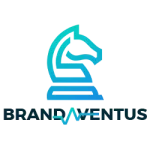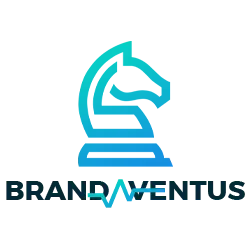If you’re selling products online, having a great Amazon listing is one of the most important things you can do to grow your business. In 2025, competition on Amazon is bigger than ever, and shoppers have more choices than before. So, how can your product stand out?
This guide will teach you, in simple steps, how to improve your Amazon listing. You’ll learn how to write clear titles and helpful descriptions and how to showcase your product effectively.
What Is an Amazon Listing and Why Is It So Important?
An Amazon listing is like your product’s home on Amazon. It’s the page where people go to read about what you’re selling. It has your title, pictures, bullet points, description, and customer reviews. All of these parts work together to help shoppers decide if they want to buy from you.
Here’s the big deal: When your listing is written well, it shows up higher in search results. That means more people see it. In fact, sellers who optimize their listings see up to 30% more sales, according to Clearco.
Start with a Strong Title
The product title is the first thing a shopper sees. In 2025, Amazon limits titles to 200 characters, and they must be easy to read.
Your title should clearly explain what the product is. A good title usually includes your brand name, the product type, and one or two important features. Don’t add extra words, symbols, or repeat the same thing.
Let’s say you’re selling a water bottle. A strong title could be:
It is simple, clear, and full of useful information. Focus on finding the right keyword through market research, which allows your product to show up higher when someone searches for the product you are selling using that specific keyword.
Make Bullet Points Easy to Scan
Bullet points are where you highlight your product’s top features. Even though they are short, they matter a lot. Shoppers read them quickly to decide if your product meets their needs.
Try to keep your points short and clear. Begin with something strong, like a benefit or key feature. For example, “Leak-Proof Design” or “Keeps Drinks Cold for 24 Hours.” You can explain a little more after that, but don’t go overboard.
Amazon gives you space for five bullet points. Use them wisely to cover the most important things a customer should know.
Use Simple, Helpful Descriptions
Your product description is where you can describe your item in more detail. Think of it as a story about how your product helps someone in real life.
If you’re allowed to use A+ Content (through Amazon’s Brand Registry), this is where you can add photos, charts, and different sections. Amazon reports that A+ Content can increase sales by up to 170%.
Even without A+ Content, a plain-text description can be powerful. Use short paragraphs. Avoid saying things like “best” or “#1 product.” Stick to facts, benefits, and how your product solves a problem.
Add Great Images and Videos
Photos are just as important as words. They help shoppers “see” your product from all angles. Amazon suggests using images that are at least 1,000 pixels on the longest side. The first image should have a white background and clearly show the product.
Lifestyle photos (where the product is shown in use) are a great way to help people imagine using it themselves. For example, if you’re selling a yoga mat, show someone doing yoga on it.
And don’t forget about video. In 2025, videos are a game-changer. Sellers who added product videos saw almost 10% more sales. Even a simple clip showing the product in action can build trust.
Here are all of Amazon’s image guidelines
Listings missing a main image will not appear in search or browse until you fix them. Choose clear, information-rich, and attractive images.
Images must meet the following requirements:
- Images must accurately represent the product that is for sale.
- Images must match the product title.
- The product must fill at least 85% of the image.
- The optimal zoom experience for detail pages requires files to be 1600px or larger on the longest side. Zoom has been shown to help enhance sales. If you are unable to meet this requirement, the smallest your file can be for Zoom is 1000px, and the smallest your file can be for the site is 500px.
- Images must not exceed 10,000px on the longest side.
- Images must be JPEG (.jpg or .jpeg), TIFF (.tif), PNG(.png), or GIF (.gif) file formats. JPEG is preferred. Our servers do not support animated GIFs.
- Images must not be blurry, pixelated, or have jagged edges.
- Images must not contain nudity or be sexually suggestive. Leotards, underwear, and swimwear for kids and babies must not be shown on a human model.
- Images must not include any Amazon logos or trademarks, or variations, modifications, or anything confusingly similar to Amazon’s logos and trademarks. This includes, but is not limited to, any words or logos with the terms AMAZON, PRIME, ALEXA, or the Amazon Smile design.
- Images must not include any badges used on Amazon, or variations, modifications, or anything confusingly similar to such badges. This includes, but is not limited to, “Amazon’s Choice,” “Premium Choice,” “Amazon Alexa,” “Works with Amazon Alexa,” “Best seller,” or “Top seller”. Refer to the trademark usage guidelines for more details.
Collect Positive Reviews
Reviews are like word-of-mouth on the internet. Shoppers trust them a lot. Listings with good reviews usually get more clicks and more buys. Some studies show reviews can boost conversion rates by over 20%.
You can’t pay for reviews or offer gifts, but you can ask customers to leave honest feedback. Amazon provides a “Request a Review” button in Seller Central that you should use regularly. Also, make sure your customer service is top-notch. Fast replies and quick problem-solving often lead to happier reviews.
Use the Right Search Terms in the Backend
Amazon gives sellers a secret tool, backend search terms. Customers don’t see these, but they help Amazon understand what your product is and when to show it in search.
Use this space to add keywords that didn’t fit in your title or bullet points. These could be misspellings, slang, or other words people might use to search for your product. Don’t include your brand name or repeat words you’ve already used.
This extra step can really help boost how often your listing appears when shoppers are searching.
Set a Smart Price
Even if your listing is perfect, price matters. If your product is too expensive compared to similar items, you may lose sales. But if it’s too cheap, people might think it’s low quality.
Watch what your competitors are charging and try to stay within the same range. If you’re using Fulfilled by Amazon (FBA), make sure your price covers Amazon’s fees and your cost of goods while still leaving you with a profit.
Having a good price also helps you win the “Buy Box” — the main “Add to Cart” button — which can lead to many more sales. Winning the Buy Box means Amazon trusts your listing, price, and shipping speed.
Keep Your Listing Updated
Your Amazon listing is never “done.” The market changes, new reviews come in, and you may want to test new images or titles. Check your listing every few weeks to make sure everything is still working well.
Use Amazon tools like the Listing Quality Dashboard to see if you’re missing anything. And keep an eye on new Amazon policies, as the platform changes its rules often. The latest updates are always posted on Amazon Seller Central.
Ready to Skyrocket Your Amazon Sales?
If you’re serious about growing on Amazon in 2025, don’t leave your success to chance. At Brand Aventus, we help sellers like you create high-converting Amazon listings that rank higher, sell faster, and build real brand trust.
From keyword-rich titles to A+ Content design, our team does it all, backed by data, driven by results. Whether you’re launching your first product or managing a full catalog, we’ll make sure your listings are fully optimized to win.
Let Brand Aventus turn your listings into revenue machines. Contact us Today to set up a free consultation call.